Product Type
Supporting software
- SGNR Tightening System Software (UIT)
- SHDN Tightening System Software (UIT)
- SHBN Tightening System Software (SCT)
- DPW Torque Wrench Software (Wrench.Net)
-
SGNR Tightening System Software (UIT)
Windows-based user terminal interface software, used for setting the tightening system, collecting tightening data, collecting torque curves, saving setting files, and other specialized software.
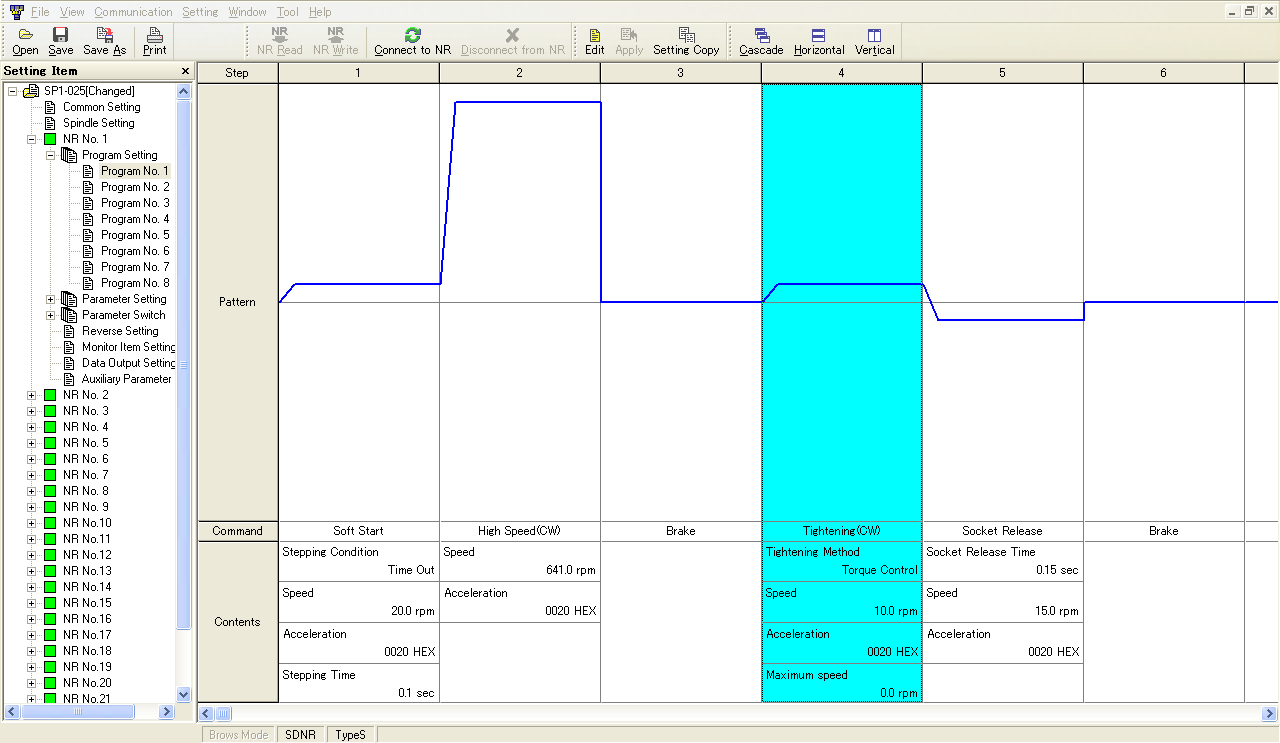
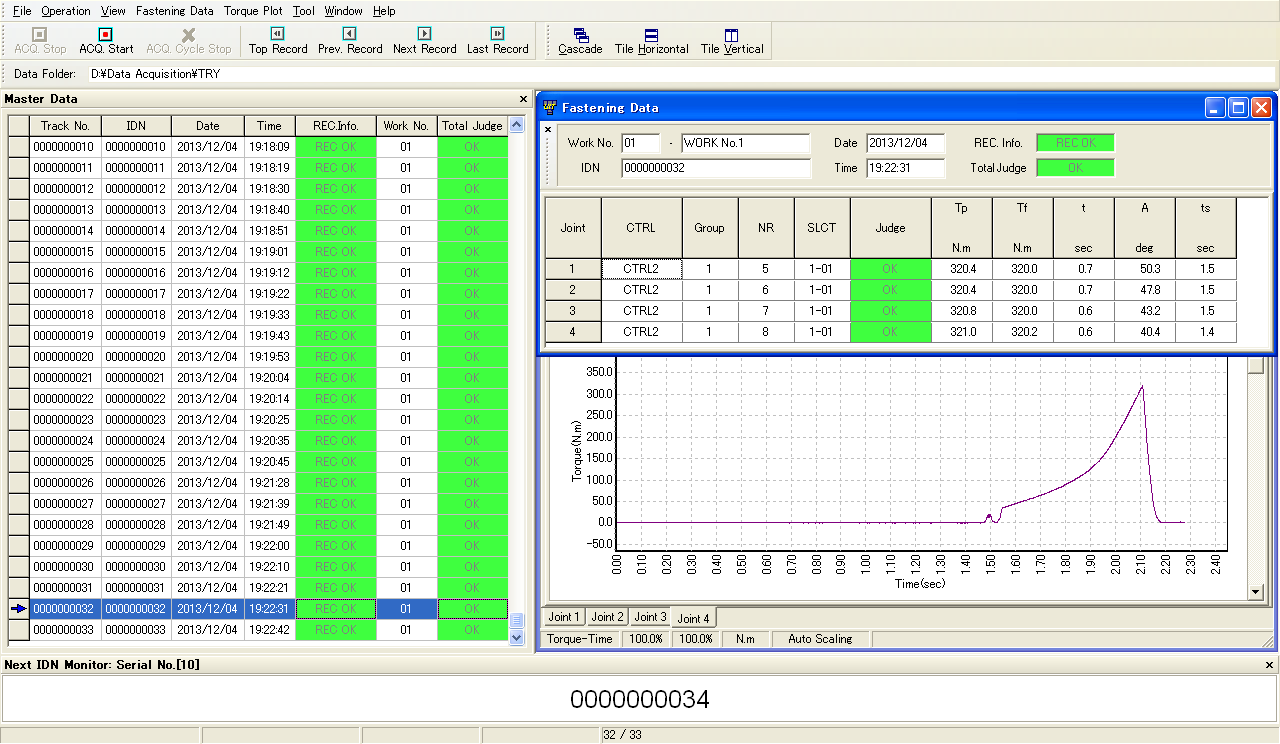
Tightening Process Setting Tightening Data Collection
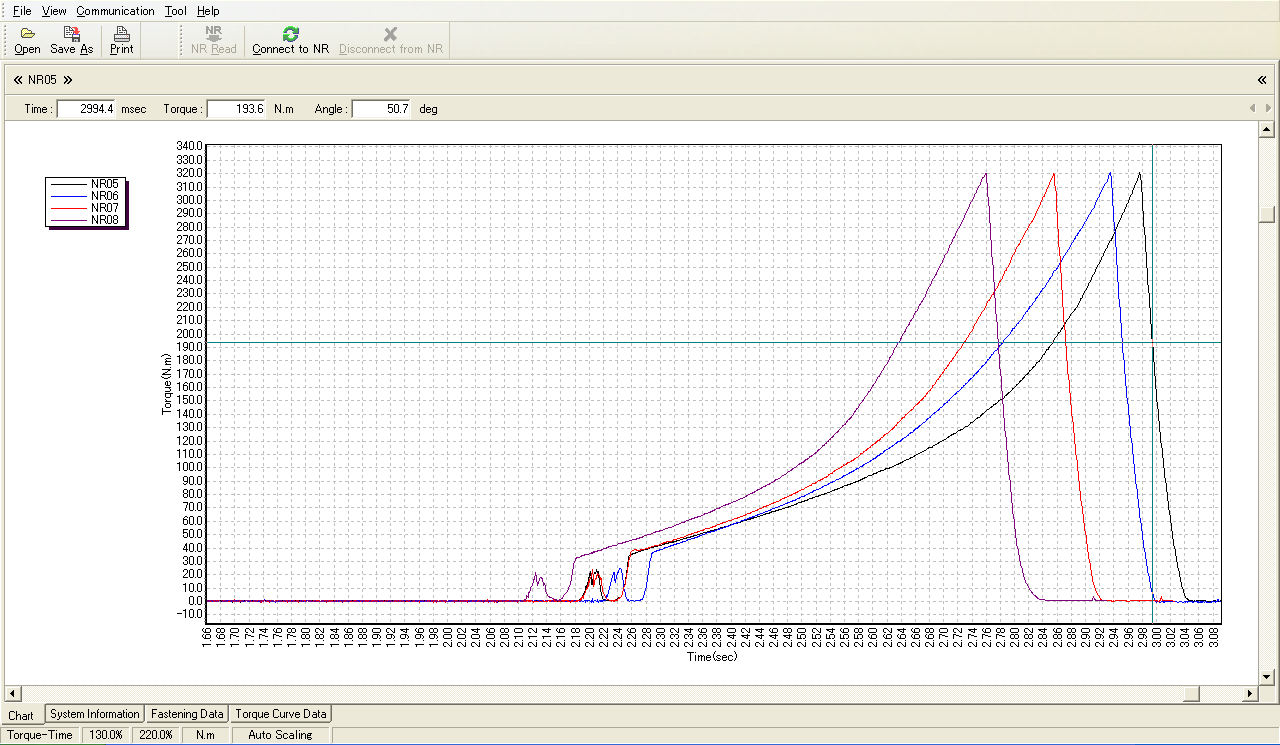
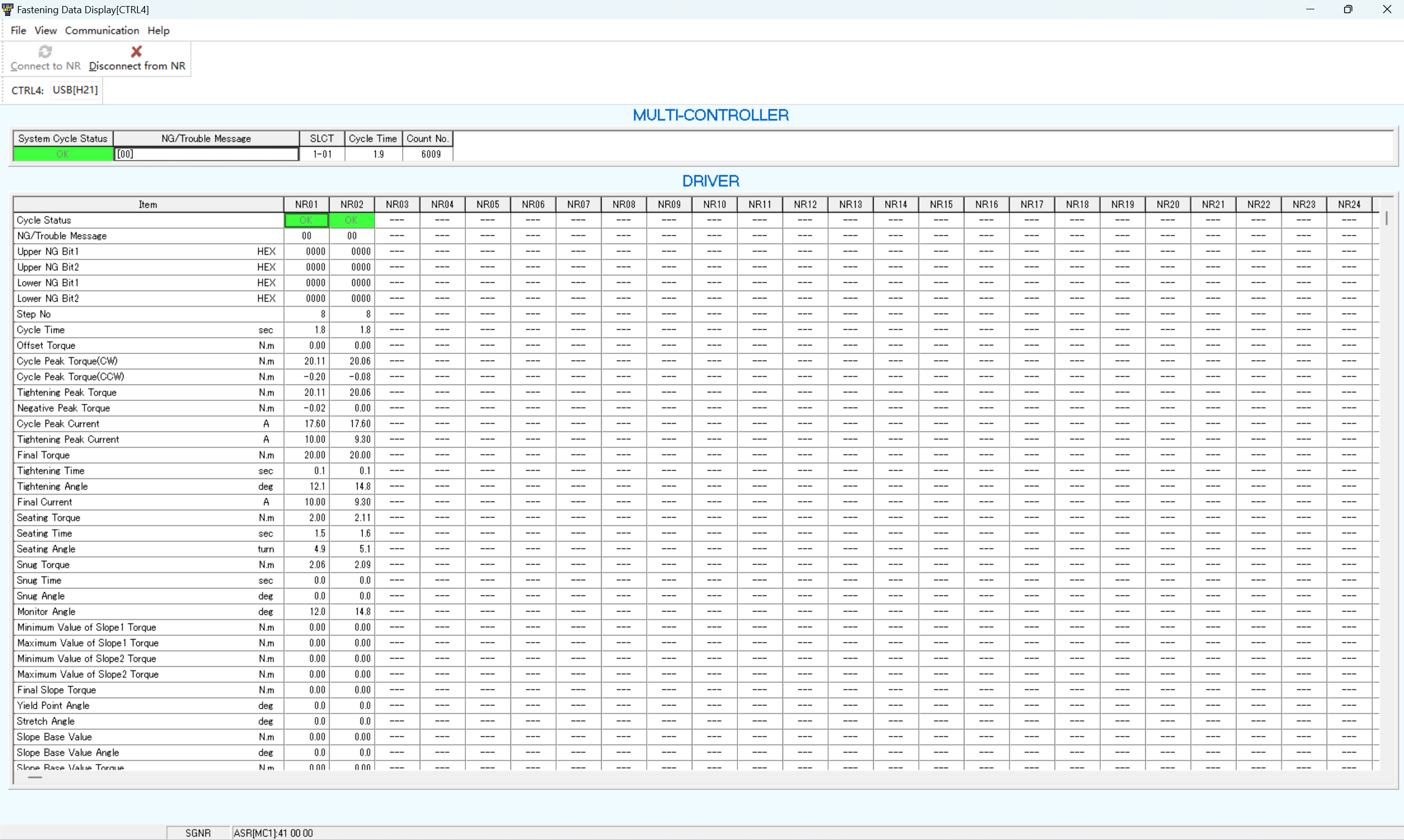
Torque Curve Collection Tightening Data Display
Basic version / Full-featured version total
- Tightening system settings: Can set controller parameters, including RS232 settings, tab settings, shielding settings, interlock settings, etc.
- Tightening process settings: Can set the tightening process according to product process requirements. Includes tightening programs, tightening parameters, reverse settings, etc.
Exclusive to the full-featured version
- Tightening data curve monitoring: After a tightening cycle ends, the tightening data of this cycle can be read, collecting the torque values during the cycle period, outputting and displaying the torque curve. Tightening data and torque curves can be saved to disk and printed for browsing settings.
- Tightening data collection and export: Can read and save the historical data of the tool, displaying historical data information. Includes cycle count, tightening determination, and input/output monitoring, etc. Tightening historical data can be printed and tightening data and torque curve data can be exported.
- Real-time acquisition and display of tightening data: Real-time display of tightening data for each tightening cycle on the screen, allowing users to select the tightening tools and parameters they wish to view.
- System maintenance: Can manually operate the tightening tool and view tightening system information, tightening data reports, which can be saved to disk or printed for viewing. The maintenance software has an online diagnostic function to check sensors and input/output.
- Automatic backup: Can read the controller and back up tightening settings to a specified location.
-
SHDN Tightening System Software (UIT)
Windows-based user terminal interface software, used for setting the tightening system, collecting tightening data, collecting torque curves, saving setting files, and other specialized software.
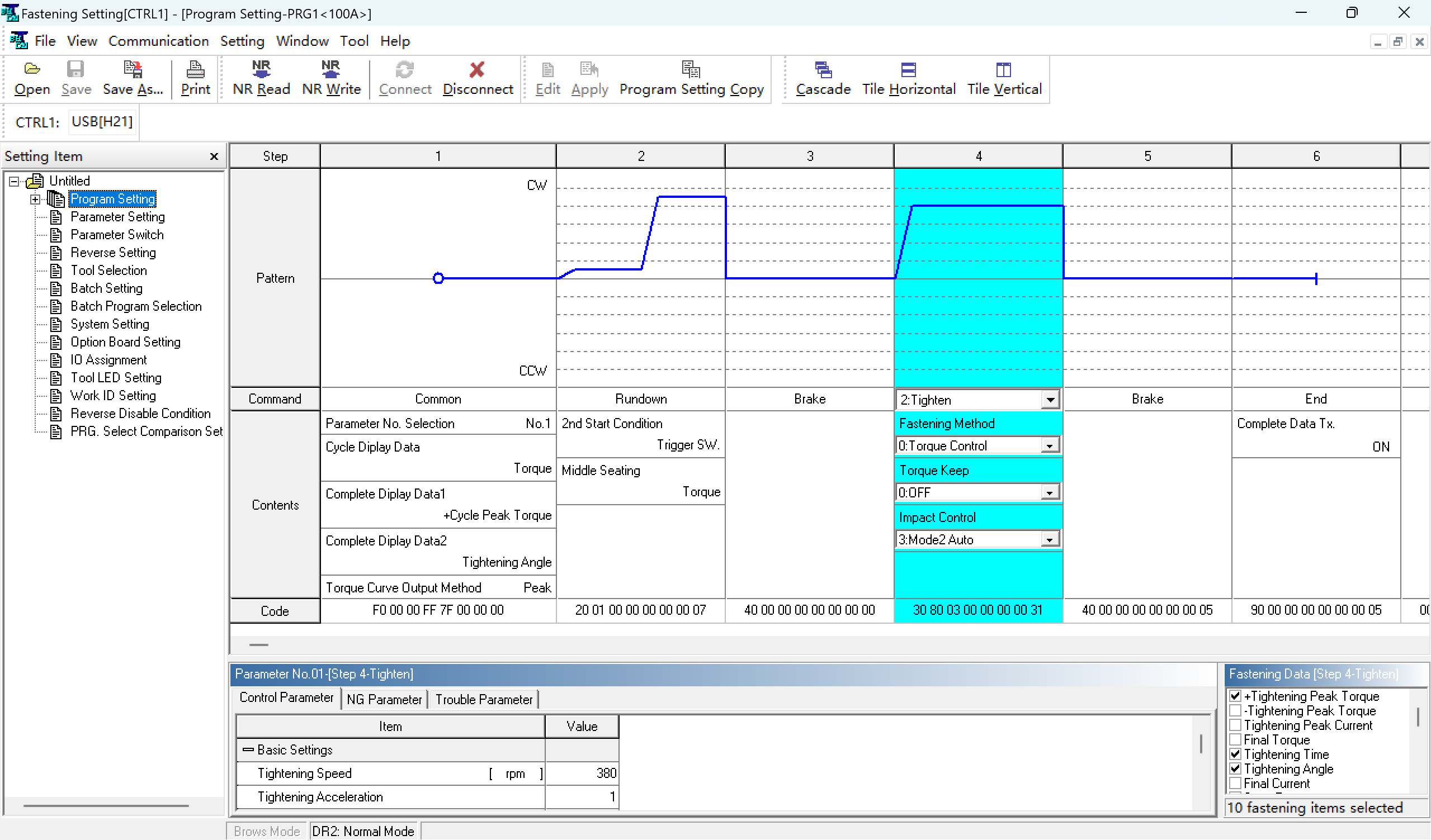
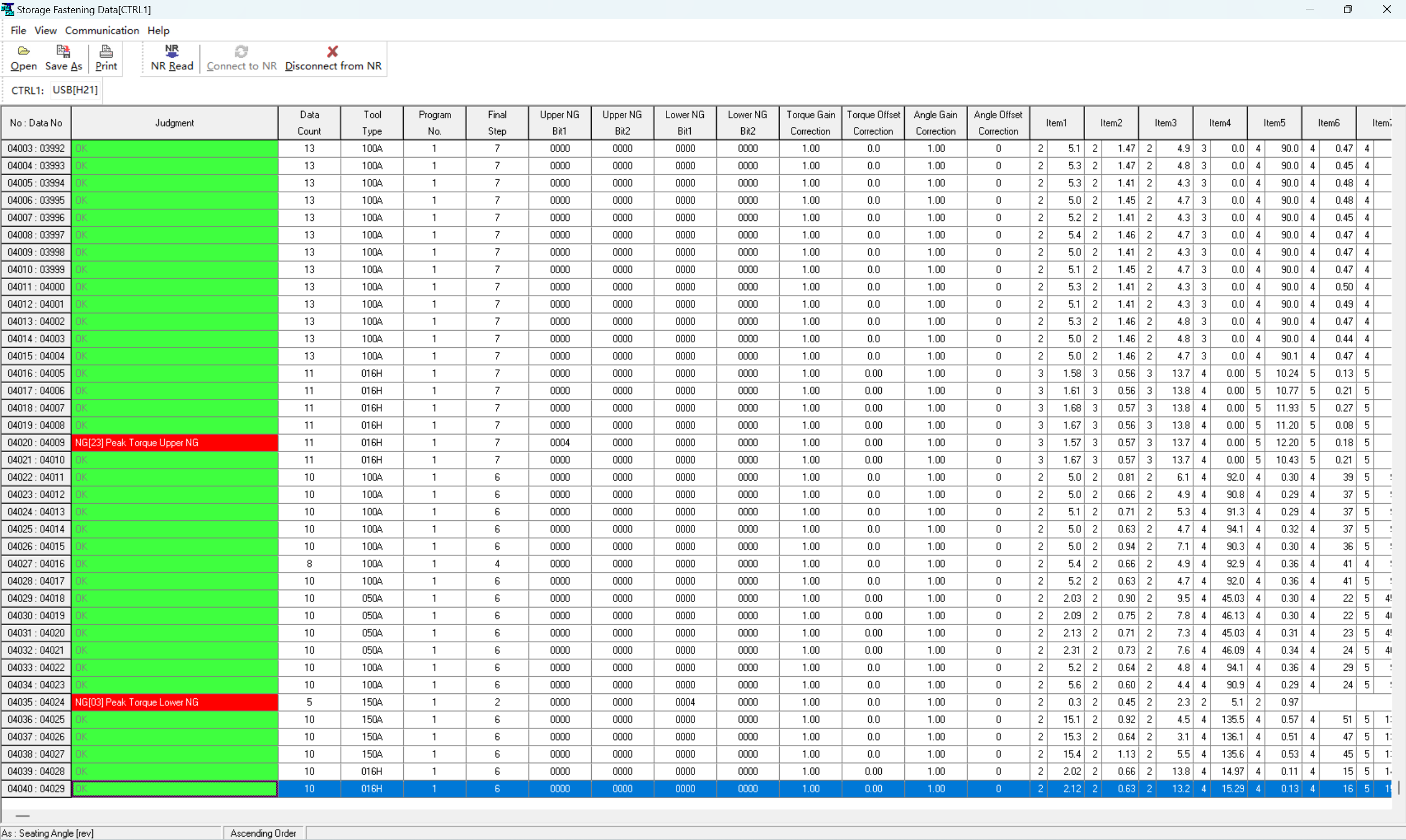
Tightening Process Setting Tightening Data Storage
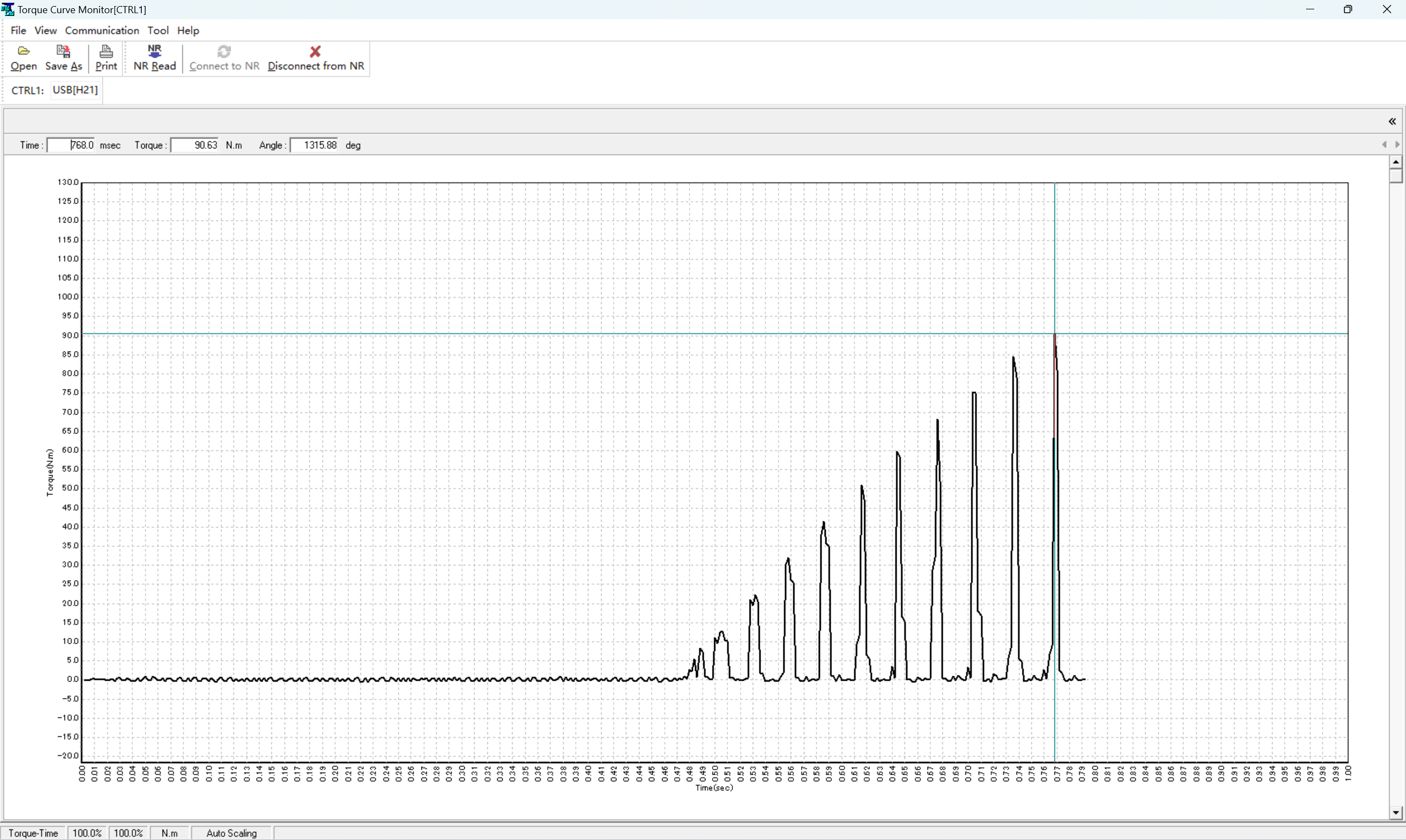
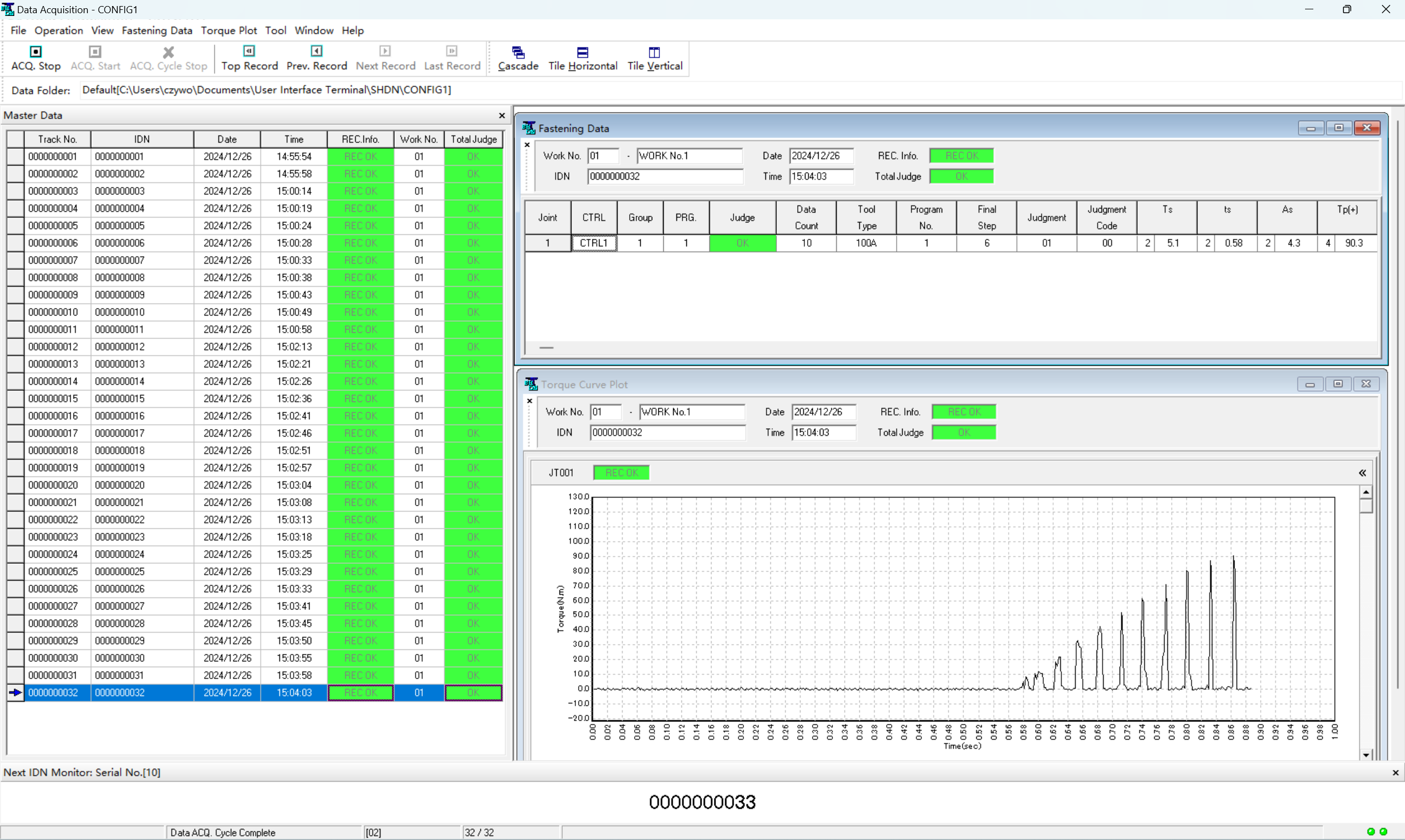
Torque Curve Display Tightening Data Collection
Basic version / Full-featured version total
- Tightening System Settings: Can set controller parameters, including system settings, tab settings, I/O allocation settings, tool selection, etc.
- Tightening Process Settings: Can set the tightening process according to product process requirements. Includes tightening programs, tightening parameters, reverse settings, etc.
- Tightening Data Storage: Reads real-time data from the tightening tool, allowing selection of tightening parameters to view, including cycle count, tightening judgment, program information, and tool parameters, and can store and export tightening data.
Exclusive to the full-featured version
- Tightening Data Curve Monitoring: After a tightening cycle ends, it can collect the torque values during this cycle, output and display the torque curve. The torque curve can be saved to disk and printed for viewing.
- Tightening Data Collection and Export: Can read and save the tool's historical data, displaying historical data information. Includes cycle count, tightening judgment, and input/output monitoring. Tightening historical data can be printed and tightening data and torque curve data can be exported.
- System Maintenance: Can manually operate the tightening tool, view controller and tool information, and tightening data reports. Tightening data reports can be saved to disk and printed for viewing. The maintenance software has an online diagnostic function to check sensors and input/output.
- Automatic Backup: Can read the controller and back up tightening settings to a specified location.
-
SHBN Tightening System Software (SCT)
The optional SCT Windows version software allows users to operate remotely via wireless WIFI, and the software supports touch screen operation.
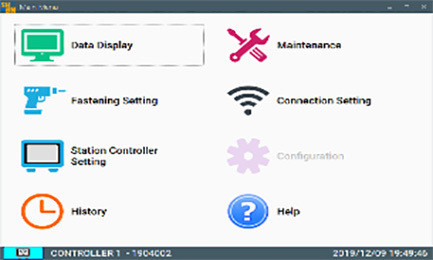
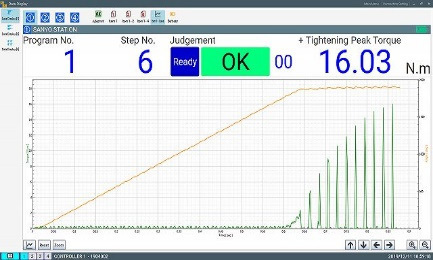
Main Menu Page Tightening Data Display Page
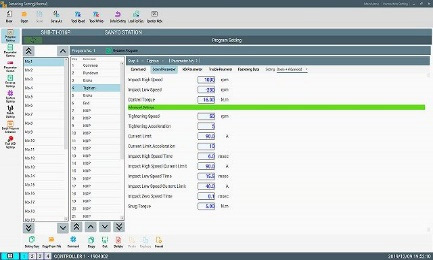
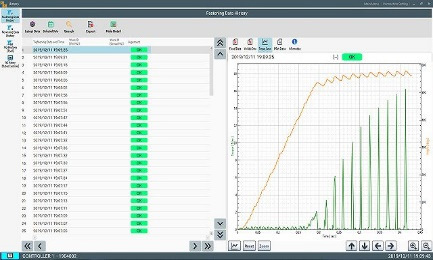
Tightening Setting Page Tightening History Display Page
- Tightening Settings: All tightening settings can be edited, including tightening programs, tightening parameters, reverse settings, batch inspection, and system settings. The tool indicator light status can be set, and tightening settings can be saved to disk and exported.
- Tightening Data Collection:Historical data of tools and controllers can be read and viewed, displaying historical data information. This includes tightening data, reverse data, tool NG data, and controller NG data.
- Torque Curve Collection: After a tightening cycle is completed, the torque curve can be obtained, collecting the torque values during the cycle period, outputting and displaying the torque curve. Torque curve data can be saved to disk and exported in CSV format.
- Tightening Data Display: Displays the cycle data, torque curve data, and tool battery status for each tightening cycle on the screen. Users can set the tightening data to be displayed, with a maximum of 4 tools' tightening cycle data and torque curve data displayed.
- System Maintenance: Manual operation of the tightening tool and viewing controller and tool information is possible, including tool serial number, software version, tightening count statistics, tool IP, etc.
- Controller Settings: This function allows setting the parameters of the controller, including operating mode, system settings, I/O settings, network settings, tab settings, and RS-232C settings.
-
DPW Torque Wrench Software (Wrench.Net)
Windows-based user terminal interface software, specifically used for setting torque wrench data.

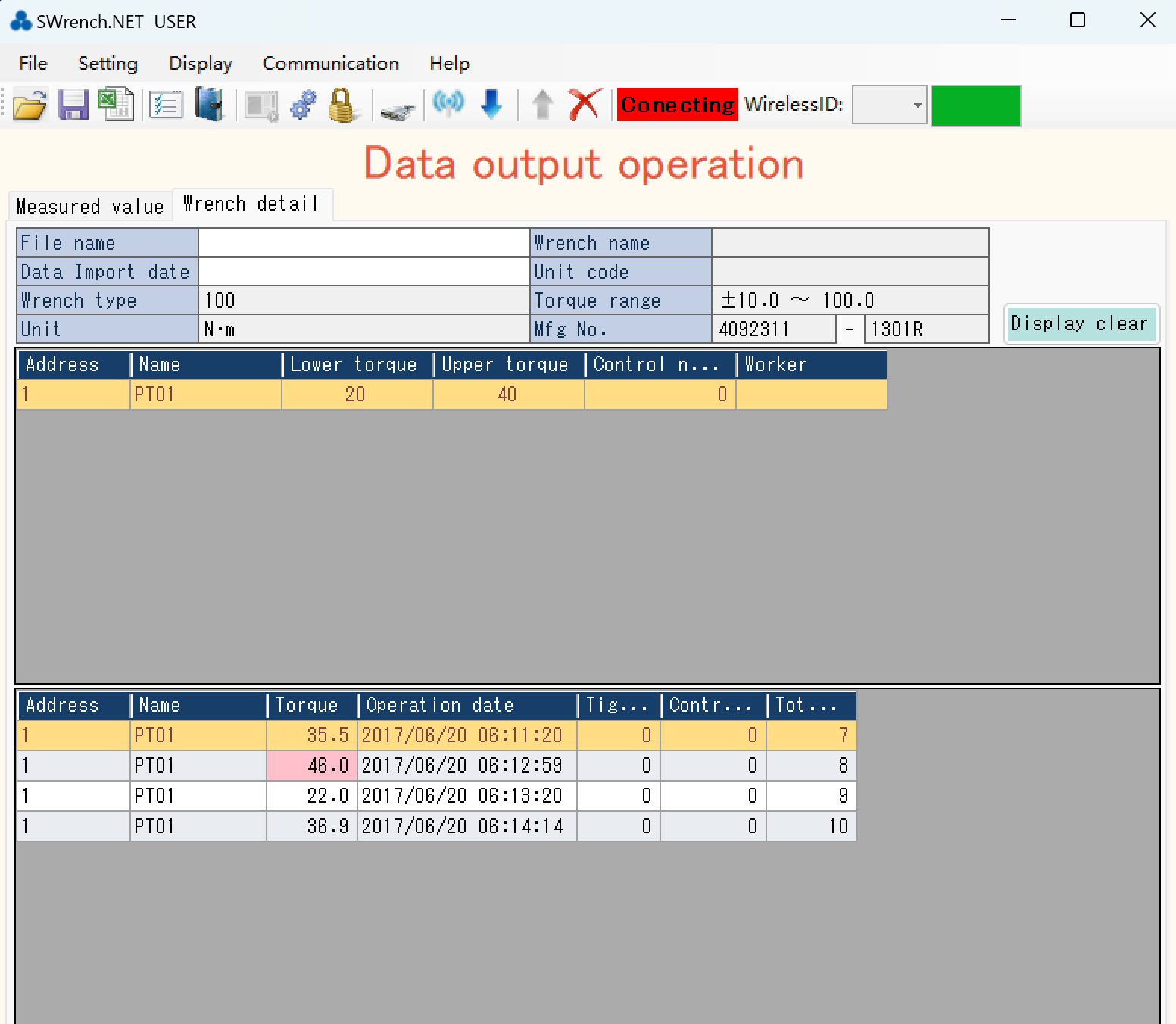
Tightening program settings Tightening history display
- Tightening settings: Can display wrench data and edit tightening settings, including tool parameter settings, alarm mode settings, torque settings, angle settings, Pokayoke settings, and bolt tightening checks. The torque wrench determines the tightening result based on the tightening settings. Tightening settings can be saved to disk and exported in Excel format.
- Tightening data collection: Can read and view the tool's tightening historical data, displaying historical data information, including tightening torque, collection time, and tightening count. Tightening historical data can be saved to disk and exported in Excel format.
- Tightening data display: Real-time display of wrench tightening data on the screen, including wrench serial number, wrench Model, torque range, tightening torque, etc. Historical tightening data of the tool can be viewed.
- System maintenance: Can view information about the torque wrench and software, including tool serial number, software version, etc. Can view and set counting display methods, over-torque alarms, over-torque counts, power-off memory, and other functions.
Related Annexes
Get Quote
Note: Please leave your mobile phone or E-mail and our professionals will contact you as soon as possible!








